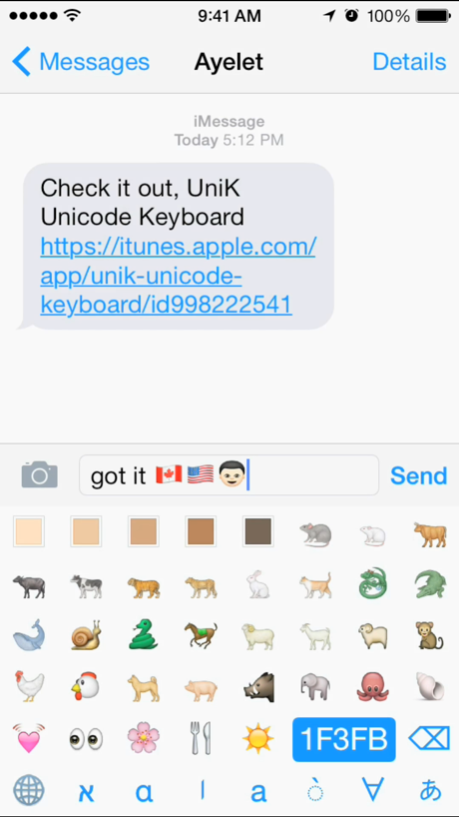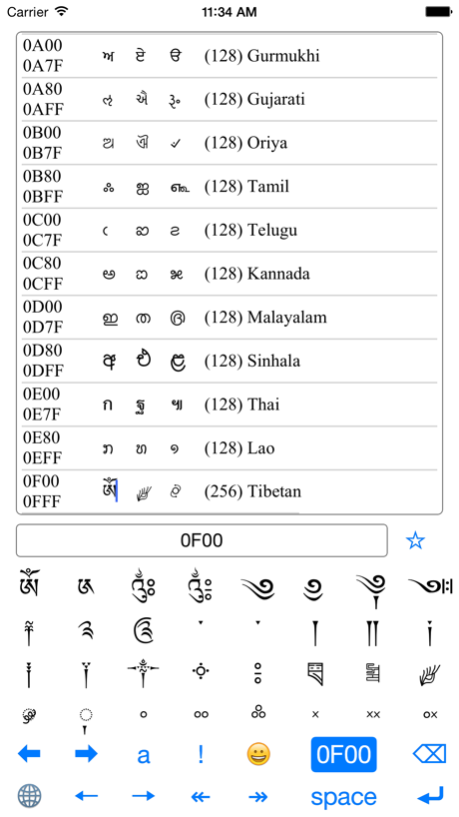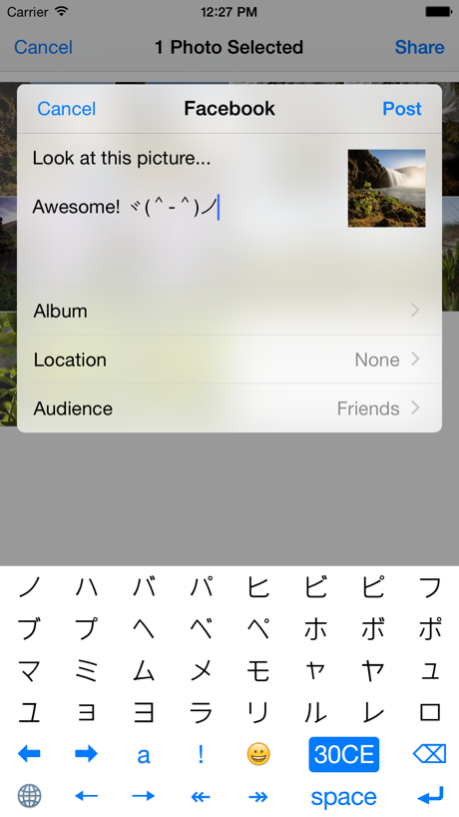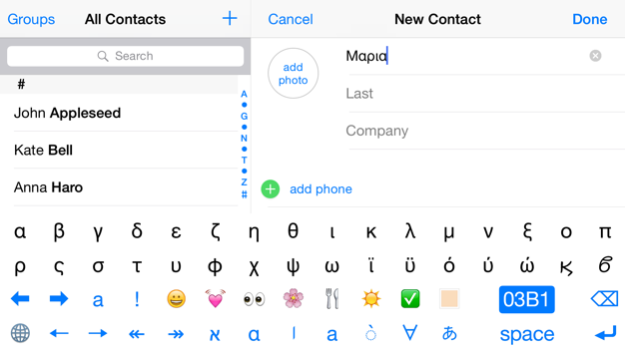UniK - Unicode & navigation Keyboard extension 1.6
Paid Version
Publisher Description
The FULL POWER of UNICODE at your fingertips. Universal input for ANY Unicode character including all alphabets, symbols and emojis using hexadecimal keypad.
Instant keyboard with 32 buttons starting from any Unicode character. For most alphabets this is sufficient thereby giving the user a usable keyboard for many languages. For obscure languages UniK is the only keyboard that maybe available. For languages such as Hebrew or Arabic the stock keyboards do not provide input of diacritics, UniK readily provides this.
◆ Hexadecimal input for any Unicode character up to U+10FFFF, like a character map/viewer
◆ Convenience base chars for common alphabets and emojis
◆ Swipe left or right to page thru Unicode characters. Have fun exploring!
◆ Navigate text by character or by word
◆ Does NOT need "Full Access" which ensures your privacy and security
Instructions:
1. The code accumulator is the button to the left of the backspace and initially displays “....”
2. To enter codes that are more than 4 digits, long press the prefix digit
3. Swipe down, when the characters are displayed, to toggle the hex pad
4. To reset the code accumulator press it so that it is not selected
5. Swipe up, for small devices in portrait mode, to toggle other base chars
6. You can copy the unicode at the cursor by long press on the accumulator
7. Whether a code is rendered depends on the current font of the active app
Unicode Tips:
* Combining diacritical marks are rendered with dotted circle on the buttons for easy recognition
* You can change the skin tone of some human emojis by appending codes U+1F3FB to U+1F3FF
* To get a national flag use the block U+1F1E6 in typing the ISO code of the country
* To insert a tab in your text use U+0009
Start impressing your friends with characters that only UniK can deliver!
Aug 22, 2015
Version 1.6
This app has been updated by Apple to display the Apple Watch app icon.
+ Minor adjustments
About UniK - Unicode & navigation Keyboard extension
UniK - Unicode & navigation Keyboard extension is a paid app for iOS published in the System Maintenance list of apps, part of System Utilities.
The company that develops UniK - Unicode & navigation Keyboard extension is Jakobi Teknik. The latest version released by its developer is 1.6. This app was rated by 3 users of our site and has an average rating of 3.7.
To install UniK - Unicode & navigation Keyboard extension on your iOS device, just click the green Continue To App button above to start the installation process. The app is listed on our website since 2015-08-22 and was downloaded 175 times. We have already checked if the download link is safe, however for your own protection we recommend that you scan the downloaded app with your antivirus. Your antivirus may detect the UniK - Unicode & navigation Keyboard extension as malware if the download link is broken.
How to install UniK - Unicode & navigation Keyboard extension on your iOS device:
- Click on the Continue To App button on our website. This will redirect you to the App Store.
- Once the UniK - Unicode & navigation Keyboard extension is shown in the iTunes listing of your iOS device, you can start its download and installation. Tap on the GET button to the right of the app to start downloading it.
- If you are not logged-in the iOS appstore app, you'll be prompted for your your Apple ID and/or password.
- After UniK - Unicode & navigation Keyboard extension is downloaded, you'll see an INSTALL button to the right. Tap on it to start the actual installation of the iOS app.
- Once installation is finished you can tap on the OPEN button to start it. Its icon will also be added to your device home screen.